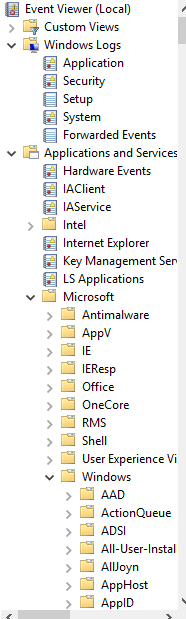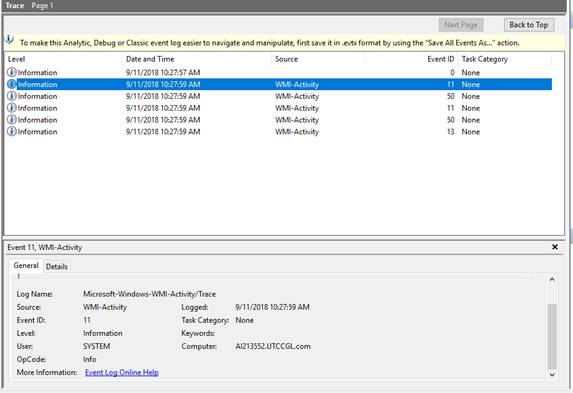The WMITracing.log file contains the events that WMI traces. However, this is a binary file. To see these events in a human-readable format, use the Event Viewer.
By default, WMI events are not traced. This procedure describes how to use Event Viewer to enable WMI event tracing and locate WMI events. You can do the same operations through the wevtutil command-line tool.
Procedure Steps
To view WMI Events in Event Viewer:
- Open Event Viewer.
- Click View > Show Analytic and Debug Logs.
- Locate the Tracechannel log for WMI under Applications and Services > Microsoft > Windows > WMI Activity.
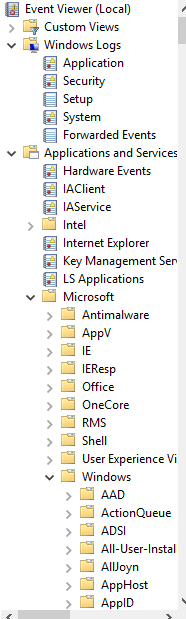
- Right-click the Trace log and select Log Properties. Select the Enable Logging check box to start the WMI event tracing. For more information about channels, see Event Logs and Channels in Windows Event Log.
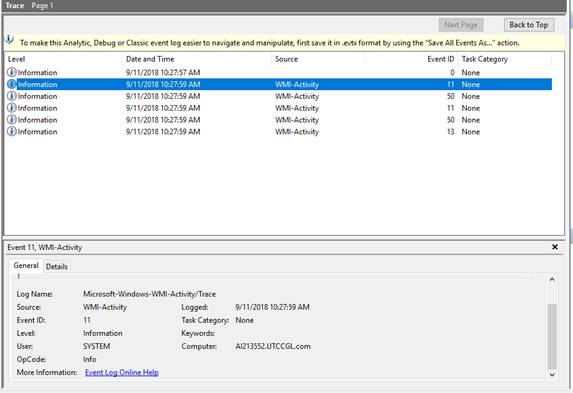
- WMI events appear in the event window for WMI-Activity. Double-click an event in the list to see the detailed information. You can view an event in XML View or in Friendly View format.
Applies To
WMI