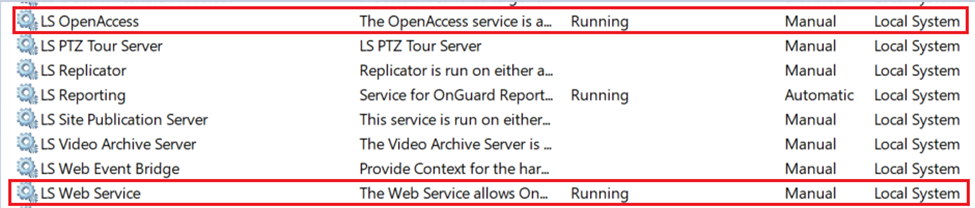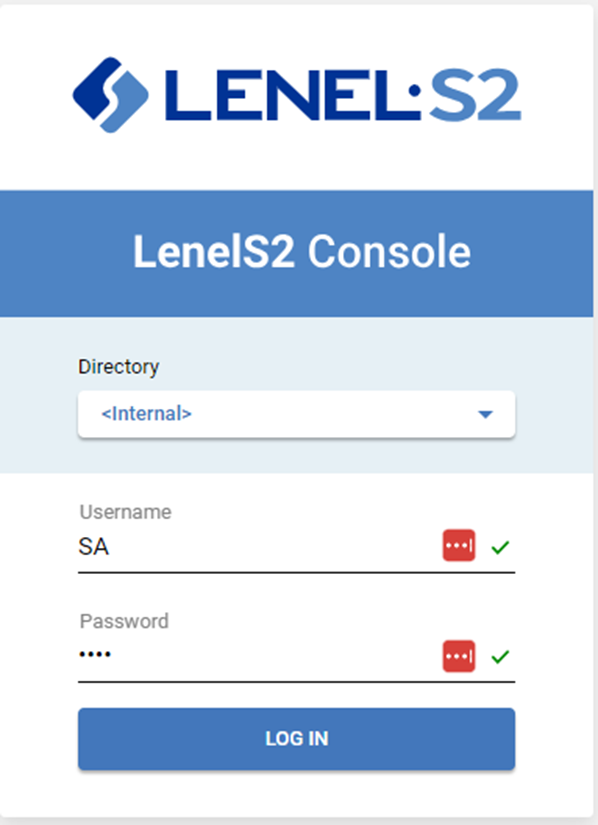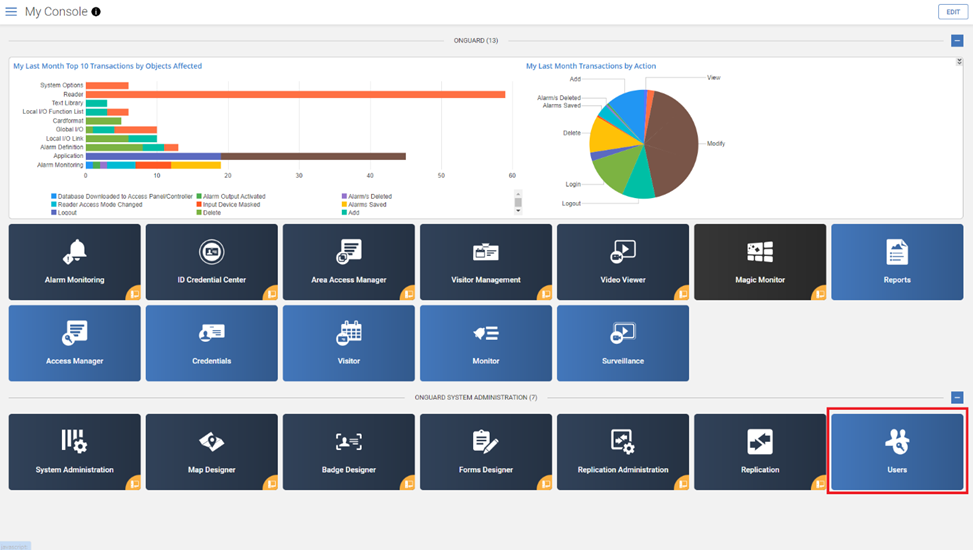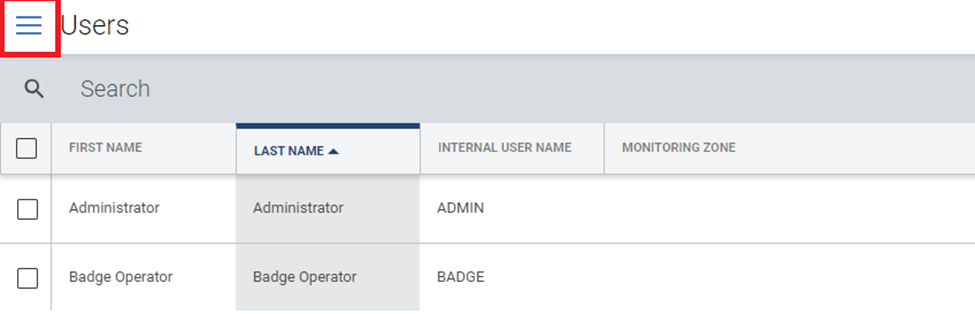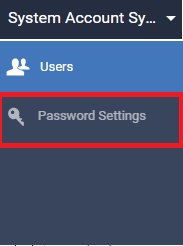Symptom
A user wants to modify the password settings for their Users in the OnGuard system.
Resolution
The password settings can be modified on the password settings page within the LenelS2 Console application.
- Ensure that both the LS OpenAcess and LS Web Service services are running.
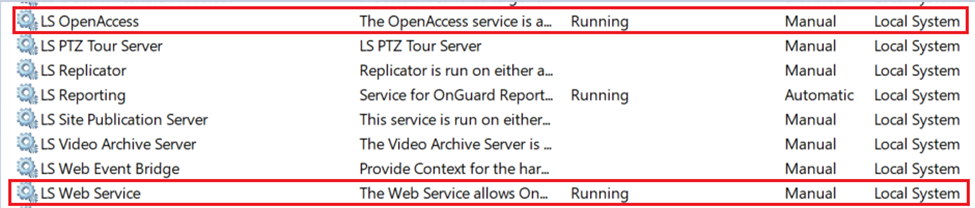
- Visit your console by typing https://localhost:8080, if you are on the server. Otherwise, specify the fully qualified domain name of the application server running the services.
- Log into the console with a user that has permissions to view the Users module. The example below uses the SA user, but this is not mandatory.
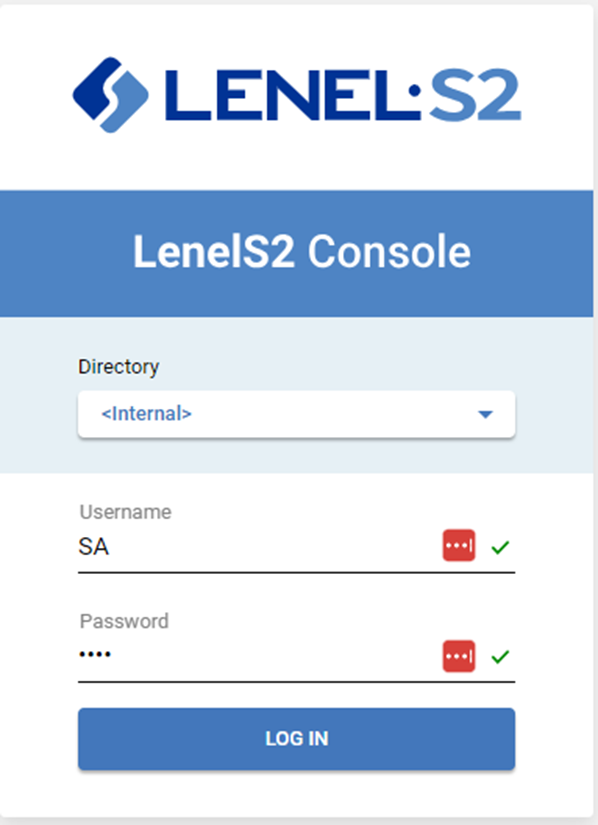
- Once confirming that the user logged in has the proper credentials, log in as the desired user and navigate to the USERS tile.
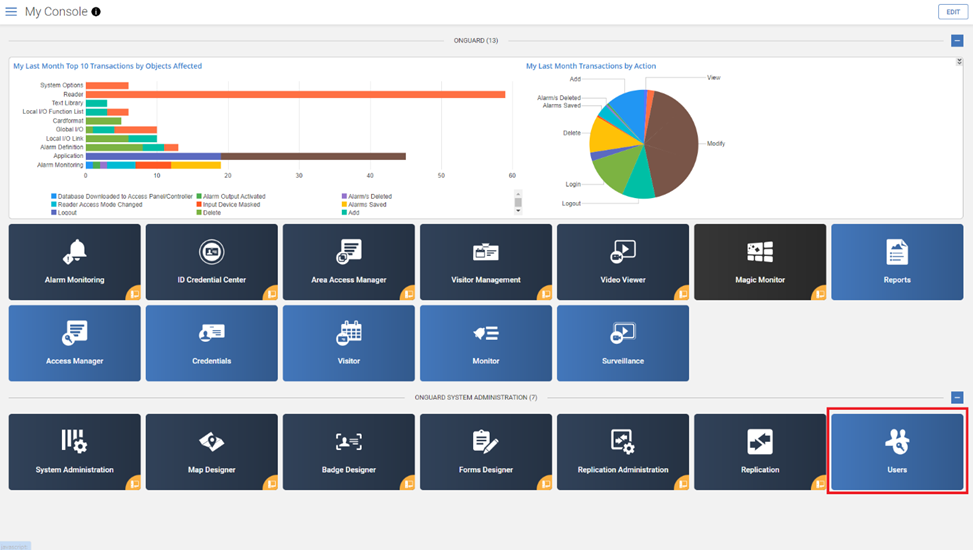
- Once inside the Users module, select the menu with the three lines in the top-left area of the page.
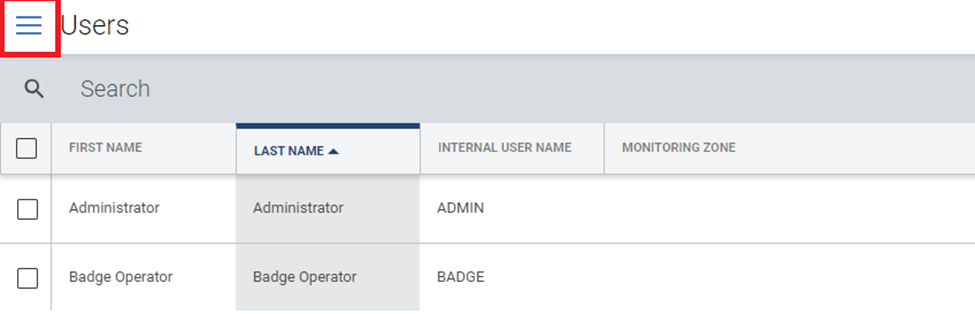
- Select Password Settings.
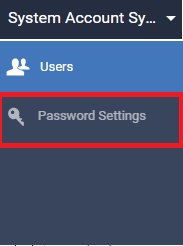
- When you have gone through the options and made the changes required, click SAVE on the top-right area of the page.

Applies To
OnGuard 7.5 and later
Additional Information
You can confirm the permission with the following settings. The permission is called Users and can be found within System Administration under Administration in the Users menu > System Permissions.

© 2024 Honeywell International Inc. All Rights Reserved.