Symptom
The following error message appears when opening Alarm Monitoring:
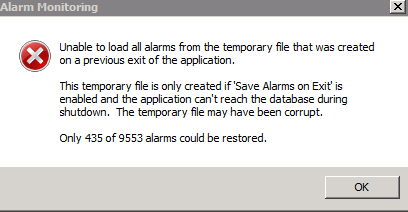
Resolution
- Close out of Alarm Monitoring.
- Locate and delete the emergncy.sav file on the client.
This file is typically located in in the root of the OnGuard installation or in c:\user\\appdata\local. - Start OnGuard. Verify that the unable to load error does not reoccur.
Applies To
OnGuard (all versions)
Additional Information
None