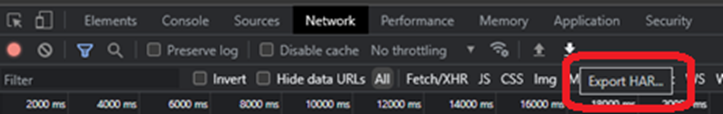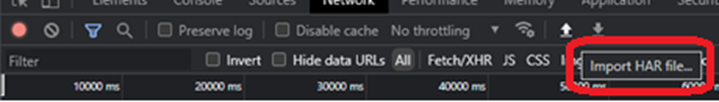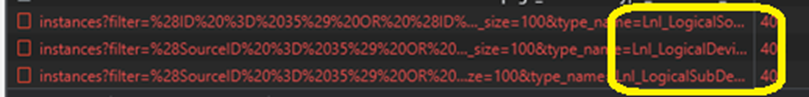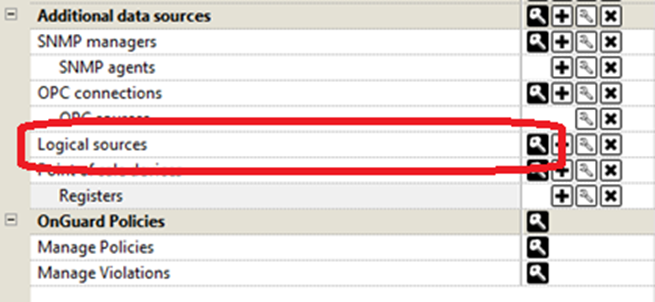Symptom
After logging into the LenelS2 Console application, select Monitor then Hardware Tree. The cursor spins and the System Tree never loads.
Resolution
- Launch developer tools in the browser (F12 on the keyboard).
- Select the Network tab and try loading the page again.
- If you see a red error that shows 403 – Forbidden, select the Export HAR option.
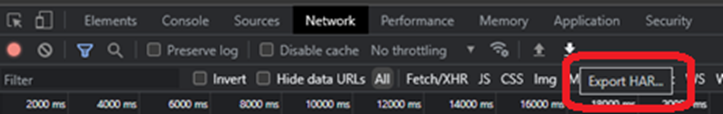
- After export, select the Import HAR file option.
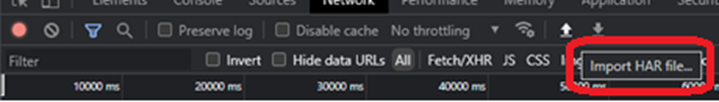
- Look for any red errors that indicate what you need to update. In the example below, you can see that the error was caused by Logical Source permissions.
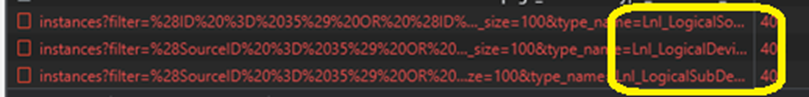
- Log into System Administration > Administration > Users.
- Navigate to System Permission groups > Additional data sources.
- Verify that View access is enabled.
- Then verify that View access is also enabled for OnGuard Policies.
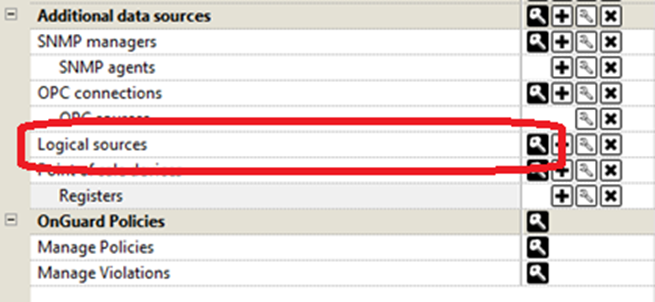
Applies To
OnGuard (all versions)
Additional Information
© 2024 Honeywell International Inc. All Rights Reserved.