Symptom
When configuring a recurring scheduled report in OnGuard Reporting and Dashboards that will be saved to disk, there seems to be no way to configure each new report to be saved to disk.


It therefore seems that only the last run report will be available on disk. This issue does not exist for other types of schedule, only for saving scheduled report to disk.
Resolution
Configure a dynamic output path so that all file names have the date attached and therefore don't overwrite the previous report.
Simply add “[yyyy].[MM].[dd].[hh].[mm]” as part of the file name (typically at the end of the file name).
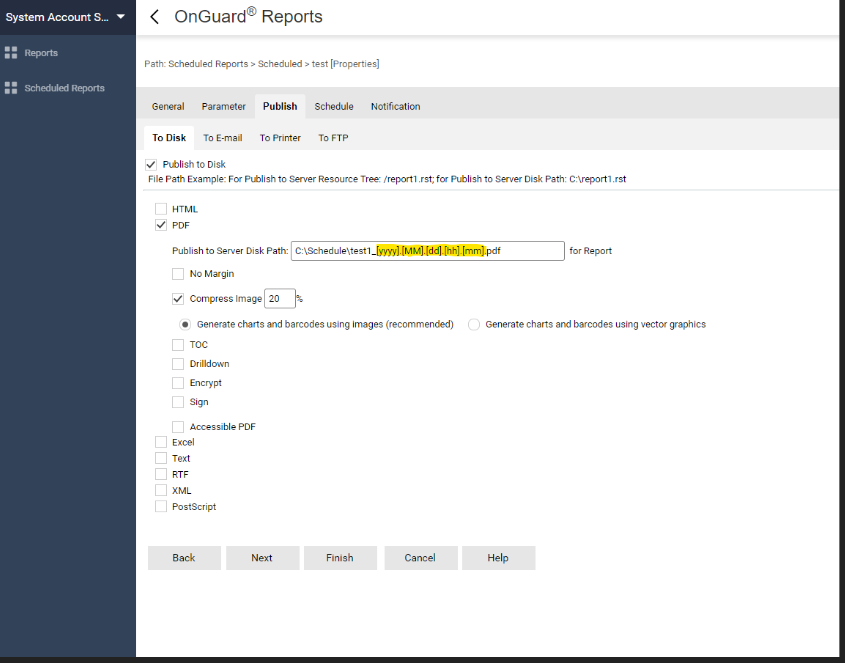
To accomplish this, follow the instructions here: https://reportkbase.logianalytics.com/server16/userguide/HTML/report/wkrpt_sch_name.htm
Applies To
OnGuard 8.0
Additional Information
© 2024 Honeywell International Inc. All Rights Reserved.