Each time I log out of Alarm Monitoring, Windows shuts down on the computer being used
Procedure Steps
The corrective action can only be completed by an OnGuard User with full administrative permissions
In System Administration:
1. Click on 'Administration'
2. Select 'Users'
3. Click on the 'Monitor Permission Groups' tab
4. Expand 'Monitor' by clicking the '+' symbol
5. Click Modify
6. Click the key next to 'Windows logout upon monitoring logout'. When it's disabled, it should look like the highlighted item below.
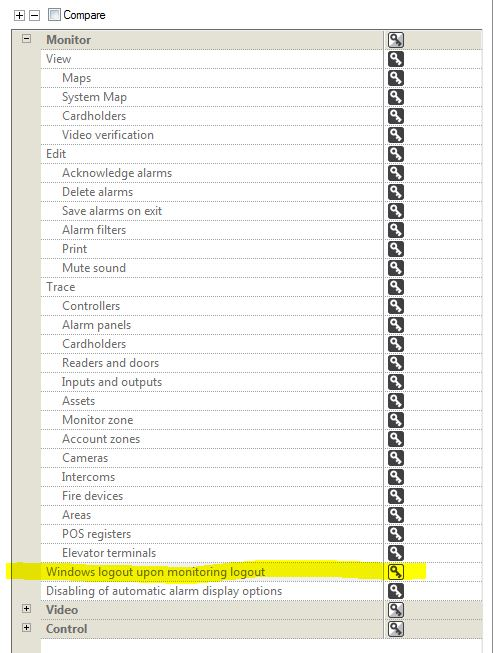
Applies To
All OnGuard versions