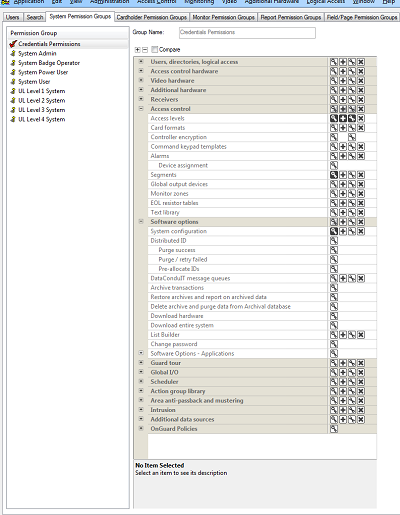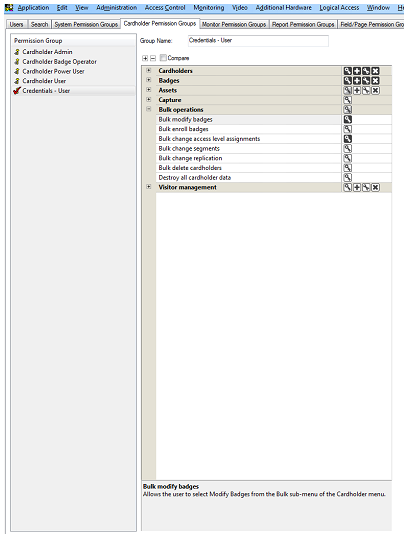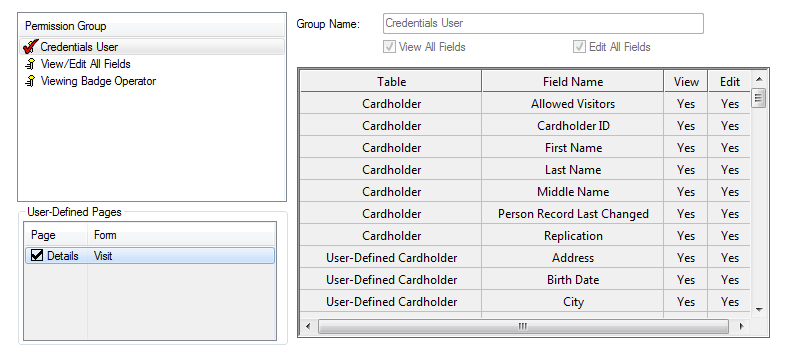Question
What are the minimum permissions needed for OnGuard Credentials?
Answer
- Launch System Administration > Administration > Users.
- Select the System Permission Groups sub-tab and choose or create your desired permission group. Ensure that the following under the "Access Control" are selected:
- Access Levels: View/Access, Add, and Modify
- Segments: View/Access
- For Software Options:
- System Configuration: View/Access
This shows what it should look like: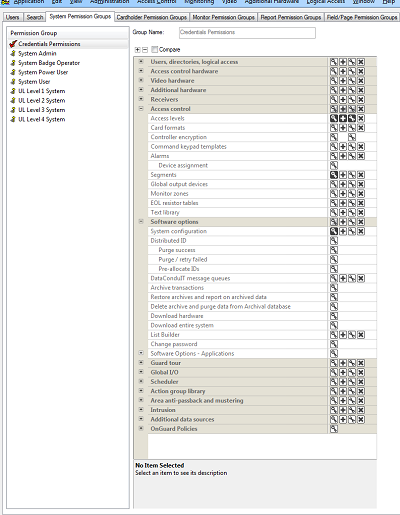
- System Configuration: View/Access
- Under the Cardholder Permission Groups sub-tab, verify the following:
- Cardholders: Full rights to View/Access, Add, and Modify
- Badges: Full rights to View/Access, Add, and Modify
- Bulk Operations: Bulk Modify badges View/Access
- Bulk Change access level assignments: View/Access
Here is what it should look like: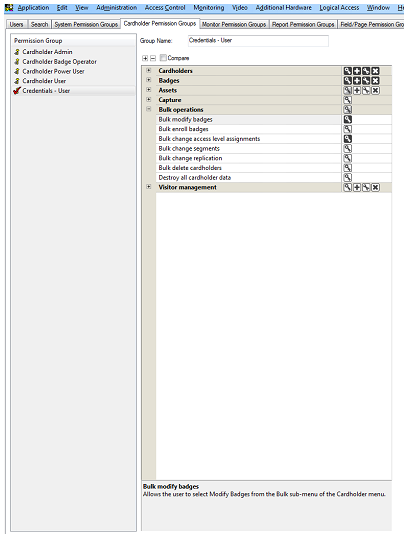
- Click the Report Permission Groups sub-tab. Verify that the group has full view/edit rights. Below is a sample screenshot:
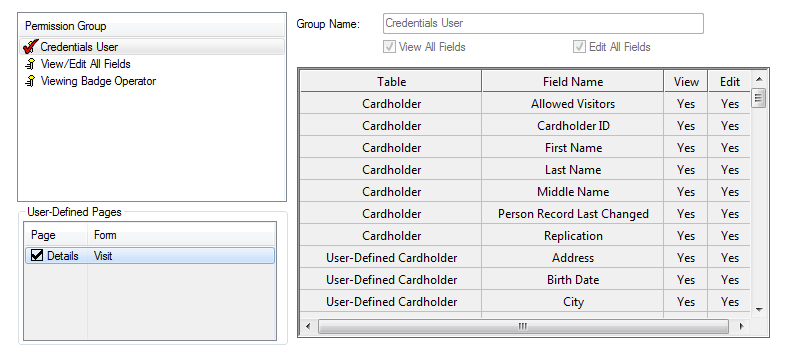
Applies To
OnGuard 7.3+
Credentials 1.1.47.0+
Credentials 1.1.47.0+
Additional Information
You might be able to further limit the Field/Page Permission group depending on which fields are used. This might also be true for the Cardholder Permission Group, but this has not been tested.