First time startup of Milestone XProtect Access (ACM) module when integrated with OnGuard (applies to Single Server and Multiple Server OnGuard/XProtect architectures).
Procedure Steps
- Power-up your OnGuard server (including the Communications Server, if on a separate server).
- Once the OnGuard application is started, turn off the following OnGuard-related web services:
- LS OpenAccess
- LS Web Event Bridge
- LS Web Service
- Start the Milestone XProtect server (Management Server).
- Once XProtect Server (Management Server) is running, open the XProtect Management Client application.
- Click on the “Access Control” icon listed in the Site Navigation pane on the left side of the Management Client screen.
- Verify that OnGuard – XProtect ACM connector is connected and appears as a child item under the “Access Control” parent:
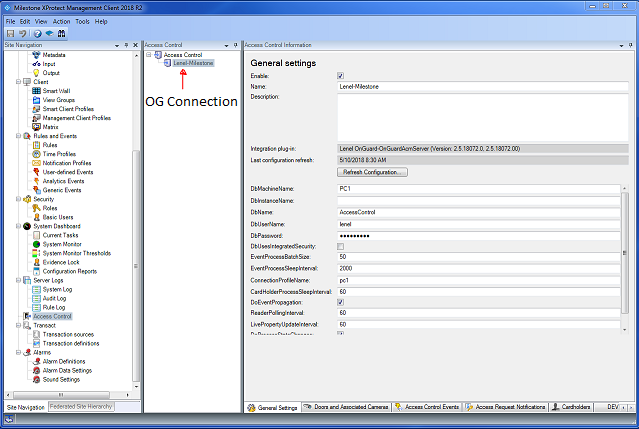
- Turn on the OnGuard web services on your OnGuard server (and also the Communication Server, if a separate server).
- If OnGuard – XProtect ACM connector does not show up as child item, repeat this process from Step 1.
Applies To
OnGuard 7.1, 7.2, 7.3, 7.4
XProtect ACM 2.0, 2.5, 3.0
XProtect ACM 2.0, 2.5, 3.0
Additional Information
If the problem persists and the Milestone XProtect ACM module does not activate, contact Product Management for additional assistance.