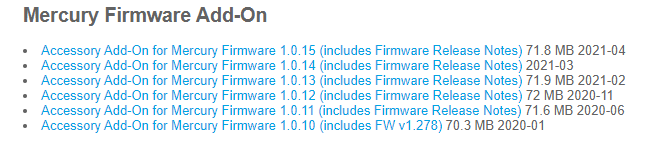Symptom
The following error message is displayed when you attempt to download firmware to an access panel in Alarm Monitoring (done by right-clicking on the access panel, then selecting Download Firmware):
"Failed to send firmware download request for Panel Name> to the Communication Server."
(In the error message, "Panel Name" refers to name of the panel in your system.)
The access panel appears online and is otherwise functioning normally.
"Failed to send firmware download request for Panel Name> to the Communication Server."
(In the error message, "Panel Name" refers to name of the panel in your system.)
The access panel appears online and is otherwise functioning normally.
Resolution
Confirm the appropriate firmware file (with file extension .bin) exists on the server running the LS Communication Server service. The firmware file is located in the folder C:\Program Files\OnGuard.Or for a 64 bit system C:\ProGram Files (x86)\OnGuard
Examples of firmware files include:
- lnl500.bin
- lnl2220.bin
- lnl3300.bin
Firmware files can be downloaded from the Partner Center Downloads>LenelS2 Hardware/Firmware
Examples of firmware files include:
- lnl500.bin
- lnl2220.bin
- lnl3300.bin
Firmware files can be downloaded from the Partner Center Downloads>LenelS2 Hardware/Firmware
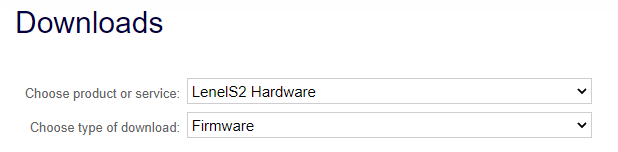
Select the most current Mercury Firmware Add-on. Run the .msi on each Communication server that needs firmware updates. ALL the existing Firmware bin files will be renamed with date you run it appended to the file name. Once done, the new firmware files will be added to the OnGuard folder. Try the firmware update again. You may need to restart the Communication server for it to work properly.