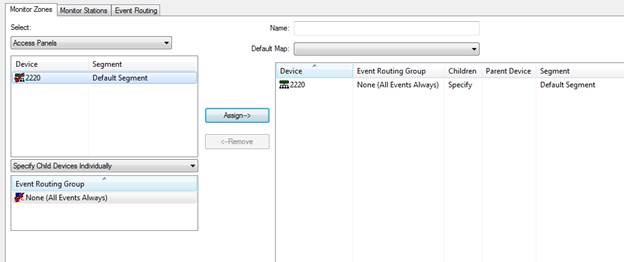Creating a Monitoring Zone with Child Devices
Procedure Steps
From System Administration, complete the following steps:- From the Monitoring menu, select Monitor Zones.
- Select the Access Panel that is the Parent to the desired Child Device.
- Change the Include All Child Devices drop-down to Specify Child Devices Individually.
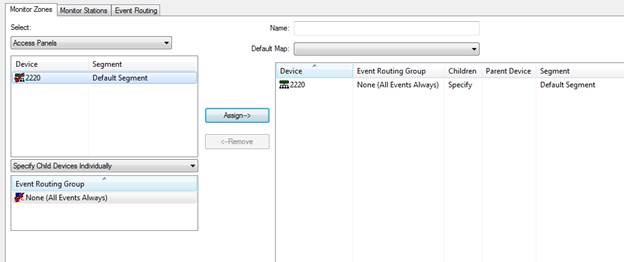
- Click [Assign].
- Change the Select drop-down to the type of Child Device that needs to be added to the Monitoring Zone, such as Alarm Panels.
- The Child Devices are now displayed in the list, making them available for assignment to the Monitoring Zone. In this case, the Child Devices include the Alarm Panels configured in the system.

Applies To
OnGuard (All versions)
Additional Information
Note: To add Children for other Access Panels, add them by following the above steps.