Bosch panels do not come online in System Administration.
Procedure Steps
If using Bosch DX4020 Ethernet Network Interface Module:
- Telnet 192.168.200.155 1 (this should fail within 2 seconds).
- Telnet 192.168.200.155 9999.
- Press [Enter] to view telnet menu.
- Press 1 for Channel 1 settings.
- Settings should be set as follows:
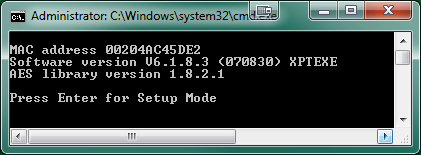
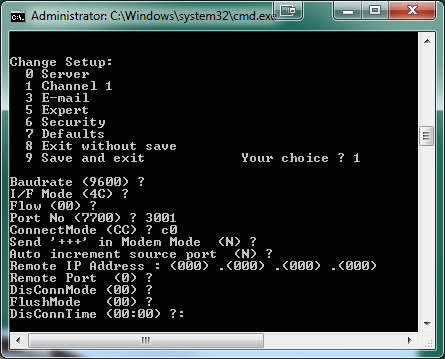
If using Bosch B420 Ethernet Communication Module:
Note: Default password is “B42V2”.

Note: Local Port and Static IP Address need to match settings in System Administration.
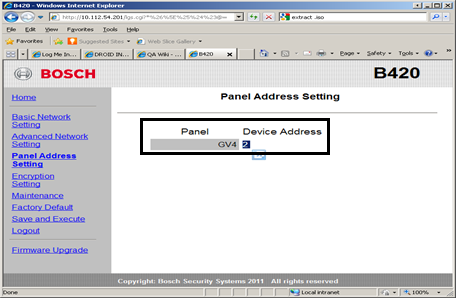
If using the Bosch B426 Ethernet Communication Module:
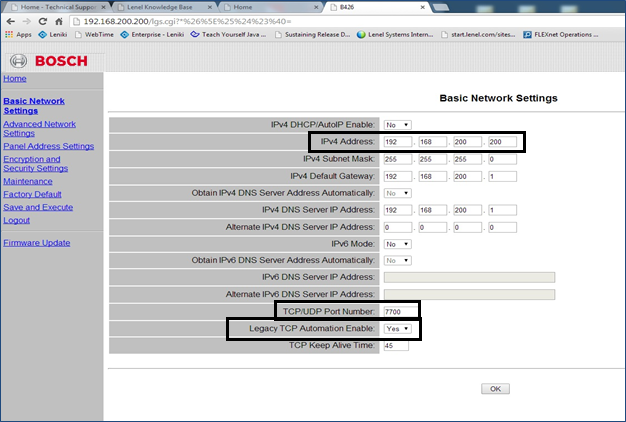
Note: TCP/UDP Port Number and IPv4 address need to match settings in System Administration.
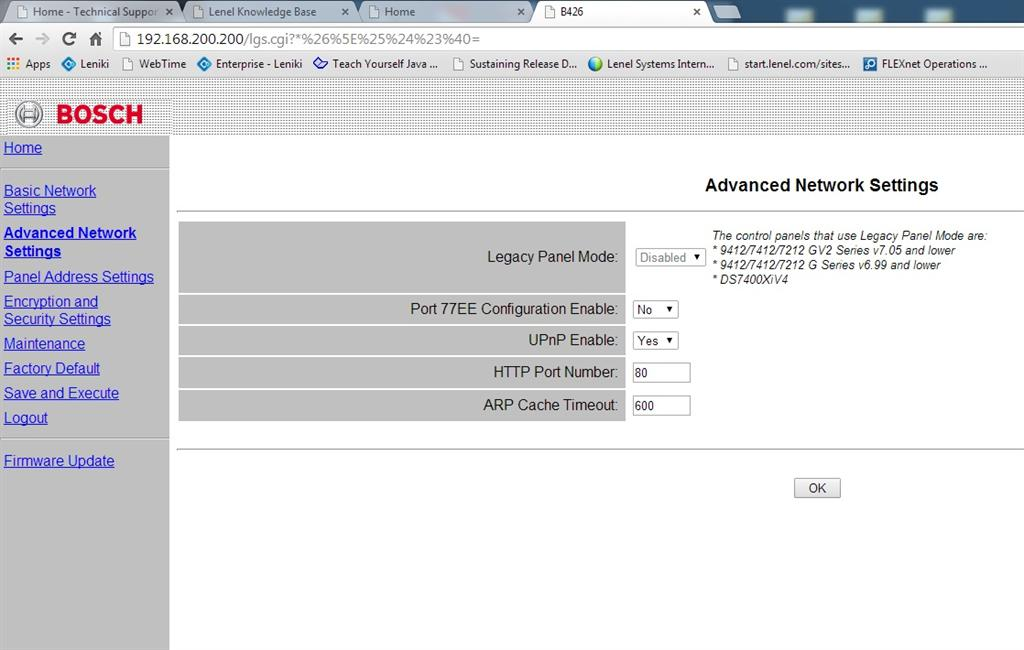
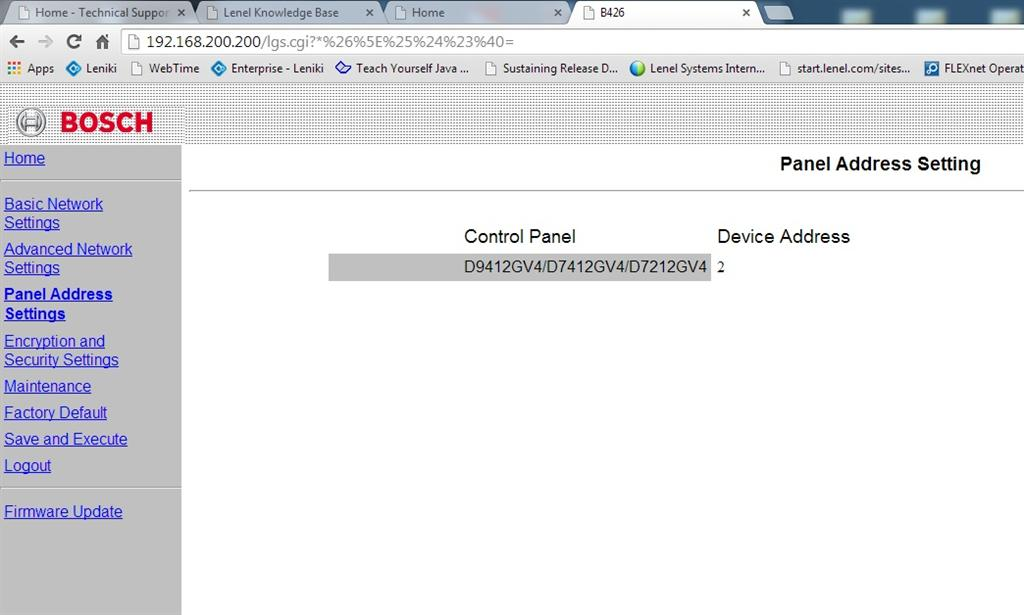
Notes:
- The GV3-Series control panels and B426 are setup to use SDI1 (the only SDI port it has). The rotary switch should be at 3 for address 80 (automation) or 4 for address 88 (reporting or RPS). In System Administration, the panel was at address 3001 and when changed to 7700, the panel came online.
- To default the B426:
- Connect the B426 directly to a PC with the PC set for APIPA.
- Short the mode jumper on the B426 and set rotary switch to 9.
- Power cycle.
- Set the IP address of the computer to 169.254.1.2.
- Wait approximately 1 minute.
- Enter 169.254.1.1 in web browser URL.
- Login with default password B42V2.
- If needed, the B420 gets defaulted in the Web Configuration Page.
- The B-Series and GV4 V2+ series panels manage AES encryption, so in the D426 you must leave B426 Encryption disabled.
- B426 rotary switch settings:
SDI Bus connection
Switch position
Configured for
Protocol
HTTP Port #
n/a
9
Defaulting the device
n/a
n/a
SDI1 address 1
1
RPS Remote Programing Software
UDP
88
SDI1 address 1
3
Automation - OnGuard
TCP
80
SDI2 address 2
1 or2
Automation - OnGuard
TCP
80
- B420 rotary switch settings:
SDI Bus connection
Switch position
Configured for
Protocol
HTTP Port #
n/a
9
Defaulting the device
n/a
n/a
SDI1 address 1
1
RPS Remote Programing Software
UDP
88
SDI1 address 1
2
Automation - OnGuard
TCP
80
SDI2 address 2
2
Automation - OnGuard
TCP
80
Applies To
Bosch Panel