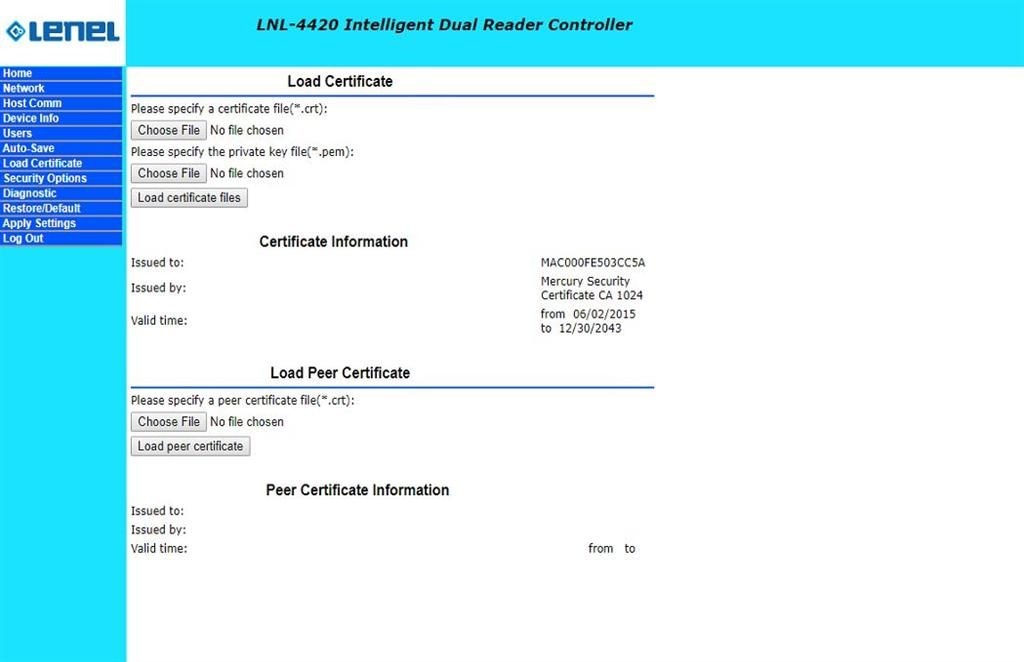Procedure Steps
Use the Load Certificate page allows factory installed Mercury certificates to be replaced by unique custom certificates
- Log into the Access Panel configuration page.
- Click Load Certificates. A window similar to the following should display:
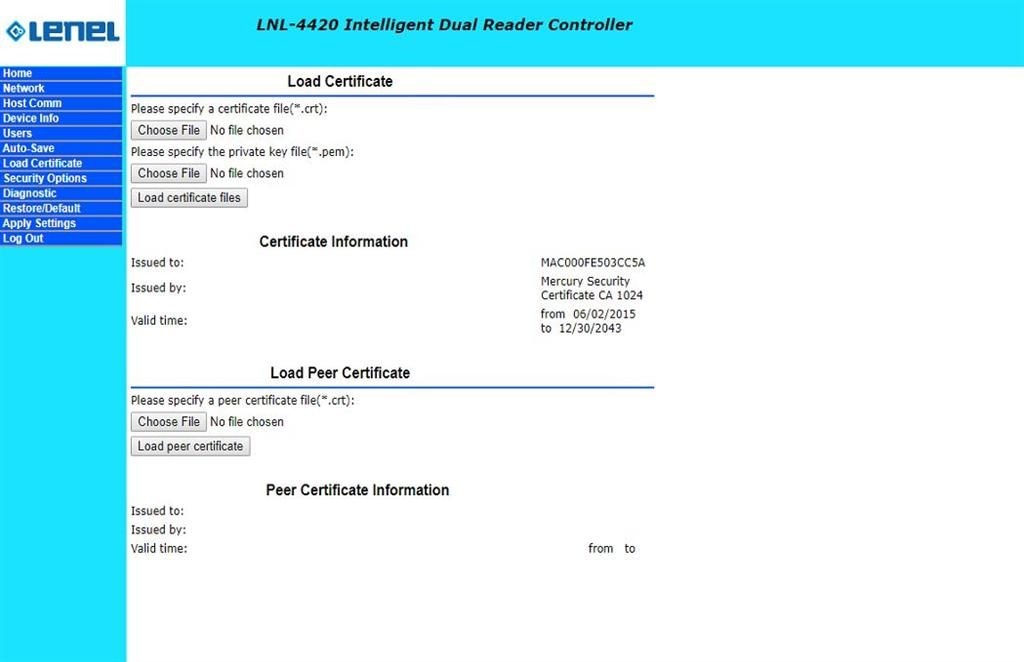
- Click Choose File to specify a certificate file(*.crt).
- Browse to the location of the desired .crt file.
- Click Choose File to specify the private key file (*.pem)
- Browse to the location of the desired .pem file.
Both .crt and .pem files must be selected to load certificate files. - Click Load Certificate Files.
Applies To
Mercury Access PanelsAdditional Information
The Certificate Information section of the page lists information about the currently loaded certificates.
More information can be found in the Encryption for Controllers User Guide or Hardware Installation Guide