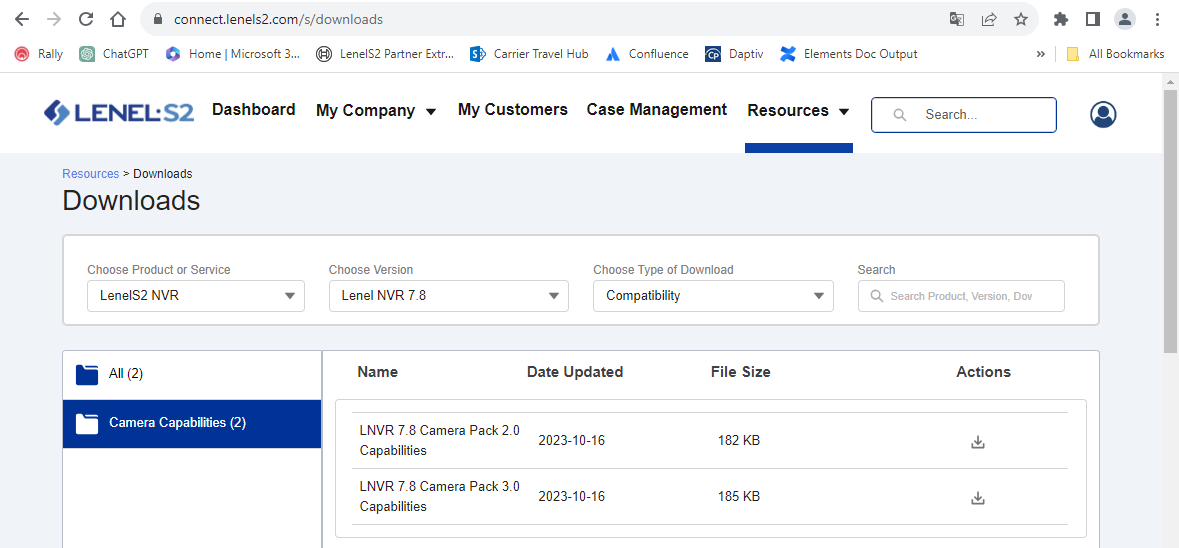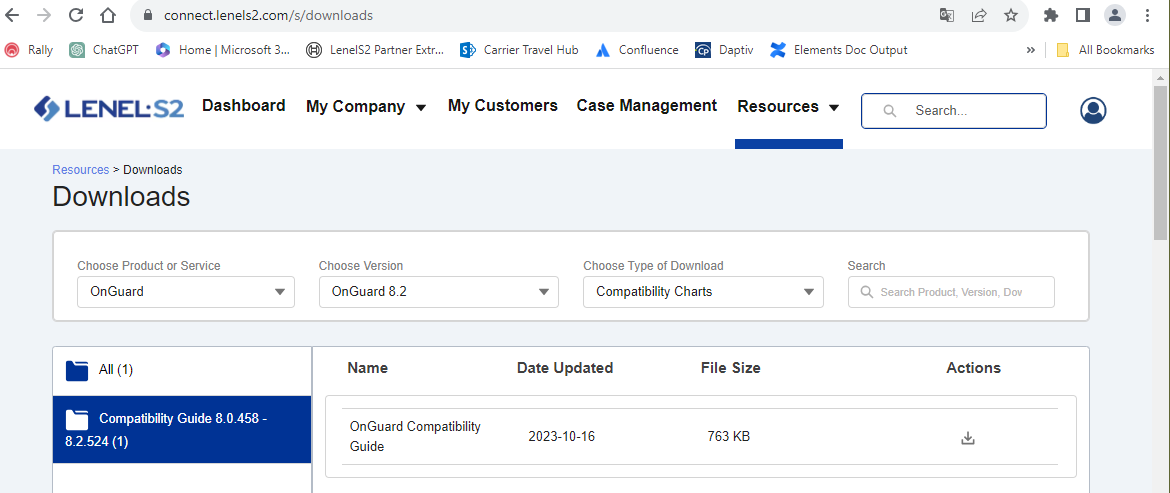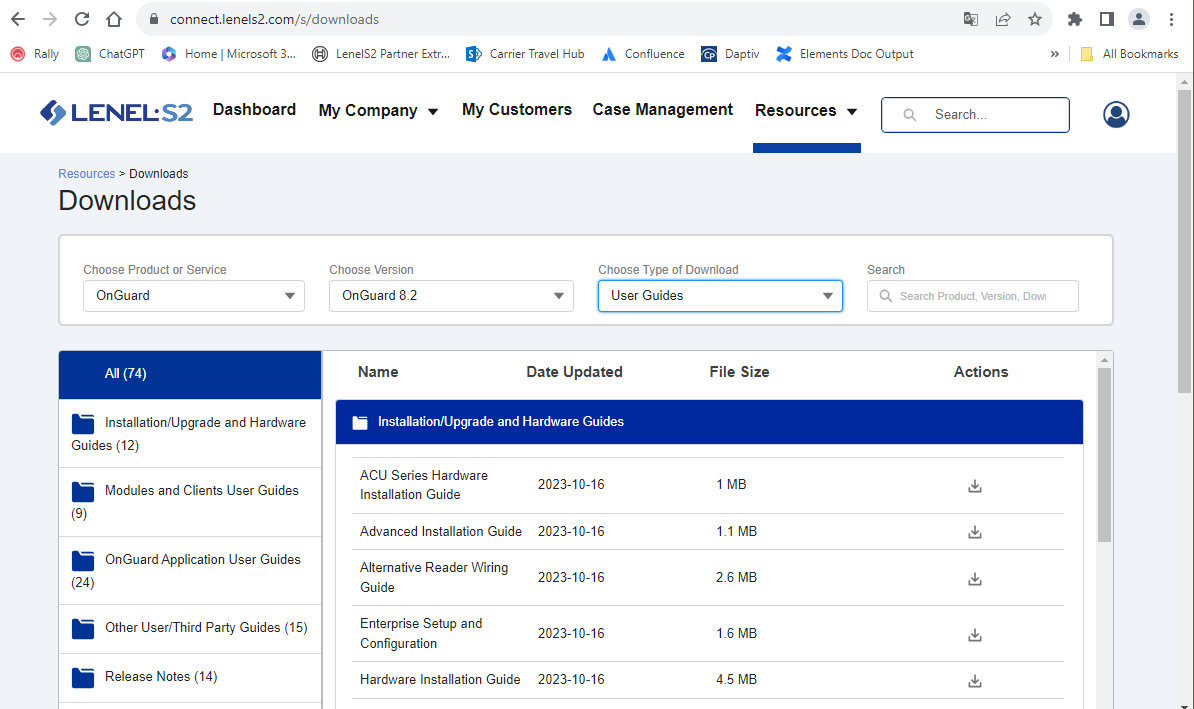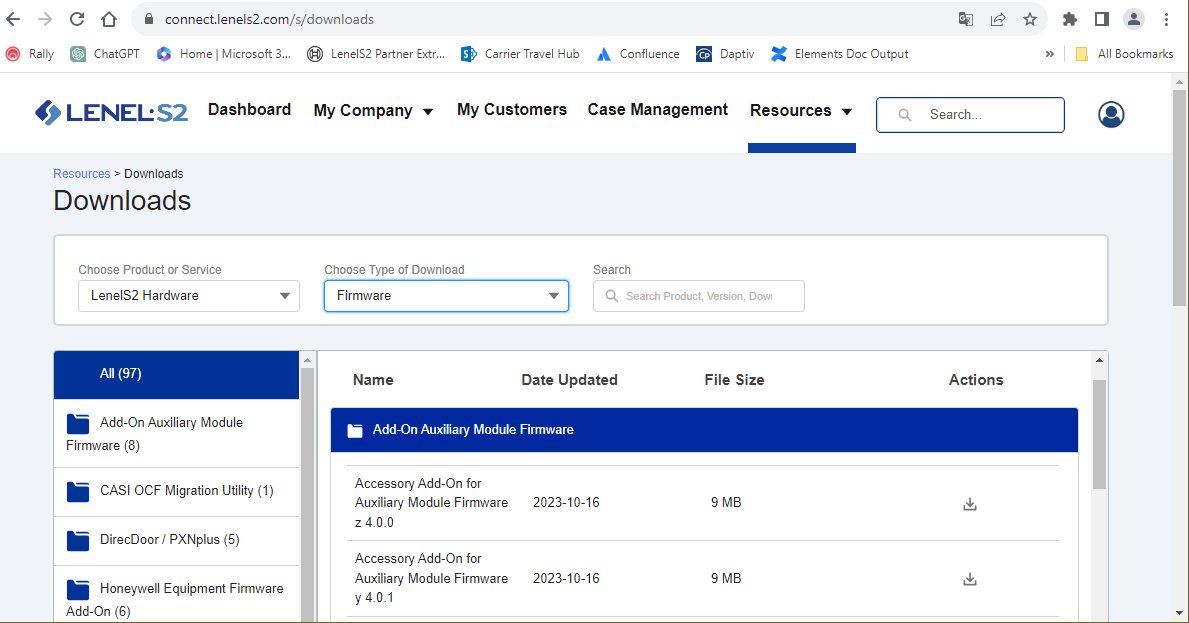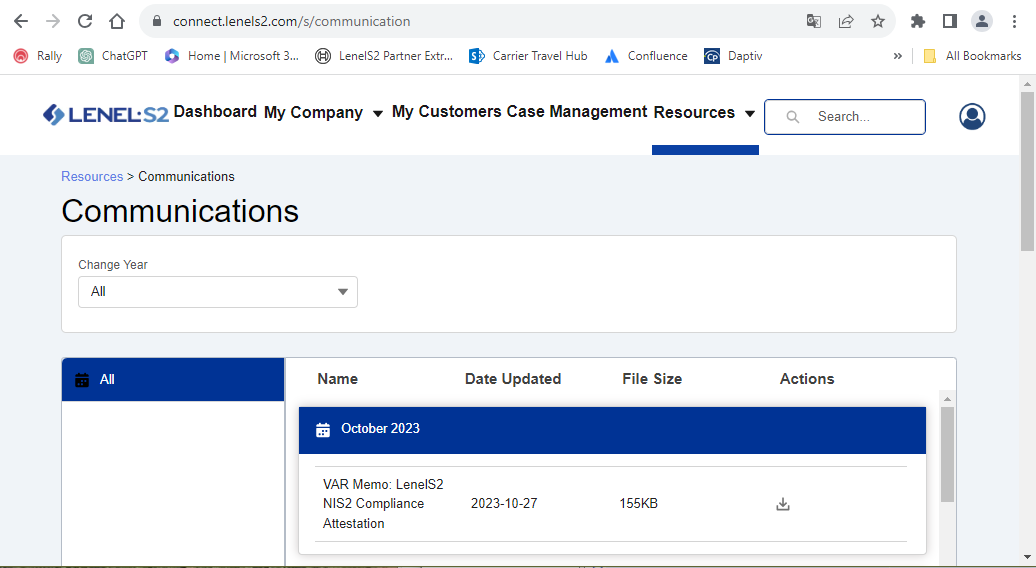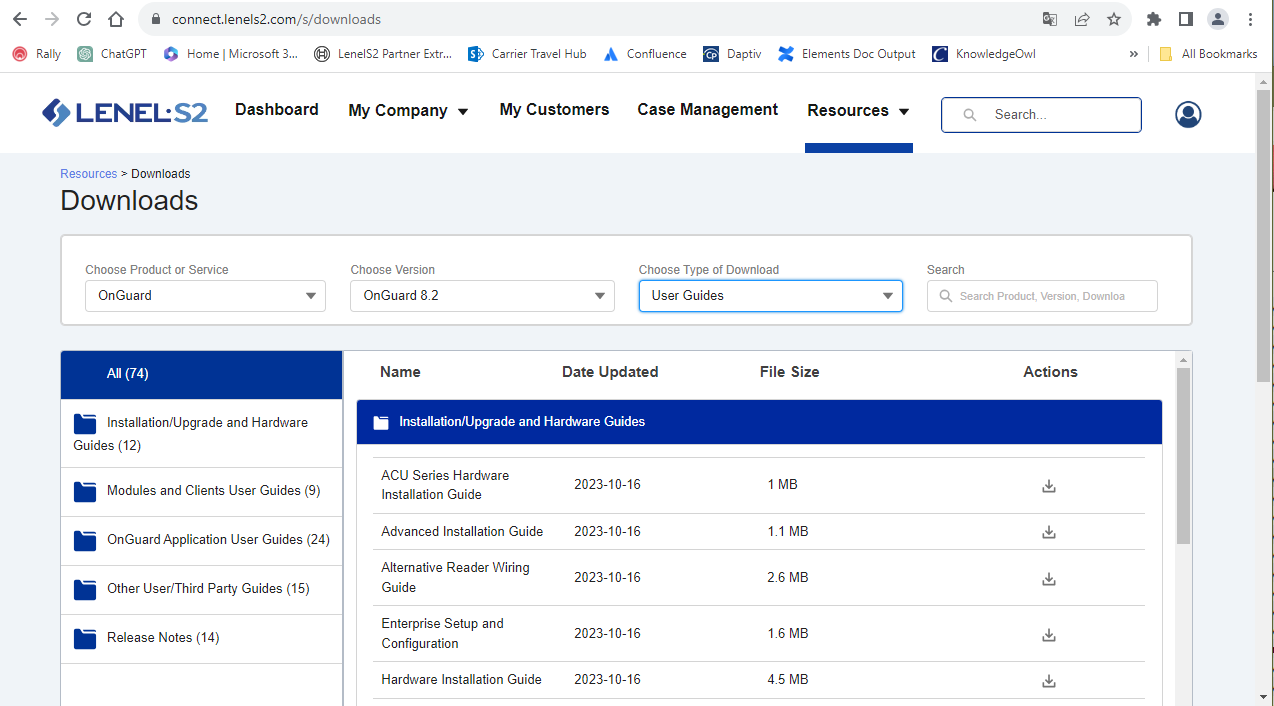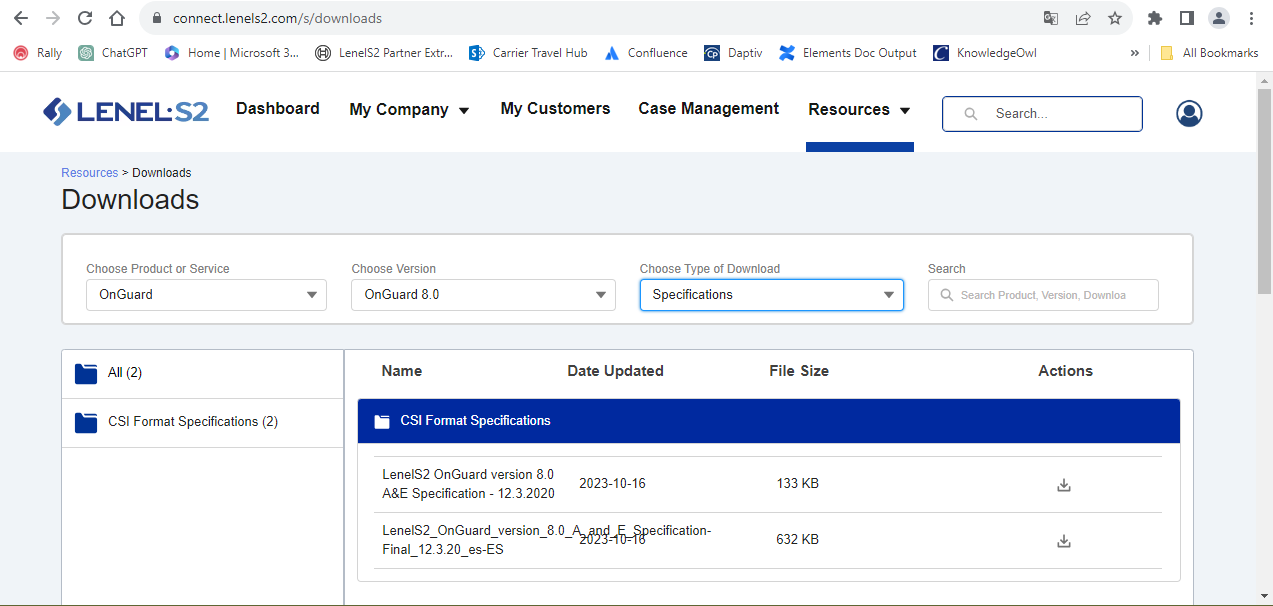Procedure Steps
While the Knowledge Base is a great tool for finding solutions and processes not found anywhere else, it is important to know where this information can be found as in many cases this information is spread over different formats. To help you find the information that you are looking for, we have created this guide to make your searches more effective.
Note: The LenelS2 Connect™ portal at connect.lenels2.com requires a login to access.
Log into the LenelS2 Connect™ Portal
- Navigate to the LenelS2 Connect portal at connect.lenels2.com.
- Enter your Username and Password, and then select Sign In.
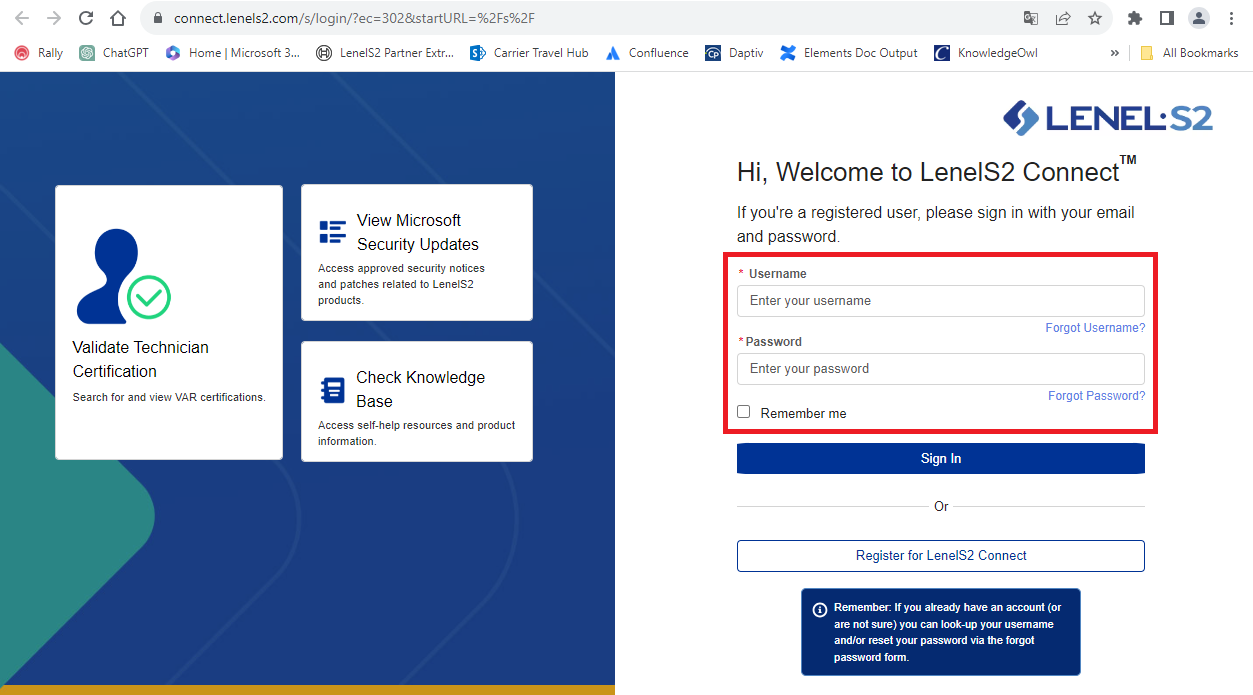
Your LenelS2 Connect Dashboard page displays.
Access Support Materials for the OnGuard Ecosystem
- Log into the LenelS2 Connect portal at connect.lenels2.com.
- Select the tile for the support material type you wish to view.
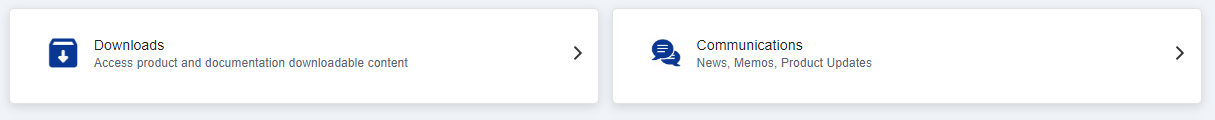 Common support options include:
Common support options include:- Downloads
- Compatibility Charts
- Compatibility (for cameras; available only when "LenelS2 NVR" is selected as the product or service)
- Firmware (available only when "LenelS2 Hardware" is selected as the product or service)
- Specifications
- Training
- User Guides
- Communications
- Product Memos
- Downloads
OnGuard Ecosystem Support Material Locations
Camera compatibility
- Log into the LenelS2 Connect portal at connect.lenels2.com.
- Select the Downloads tile.
- On the Downloads page:
- In the Choose Product or Service drop-down, select "LenelS2 NVR".
- In the Choose Version drop-down, select a version.
- In the Choose Type of Download drop-down, select "Compatibility".
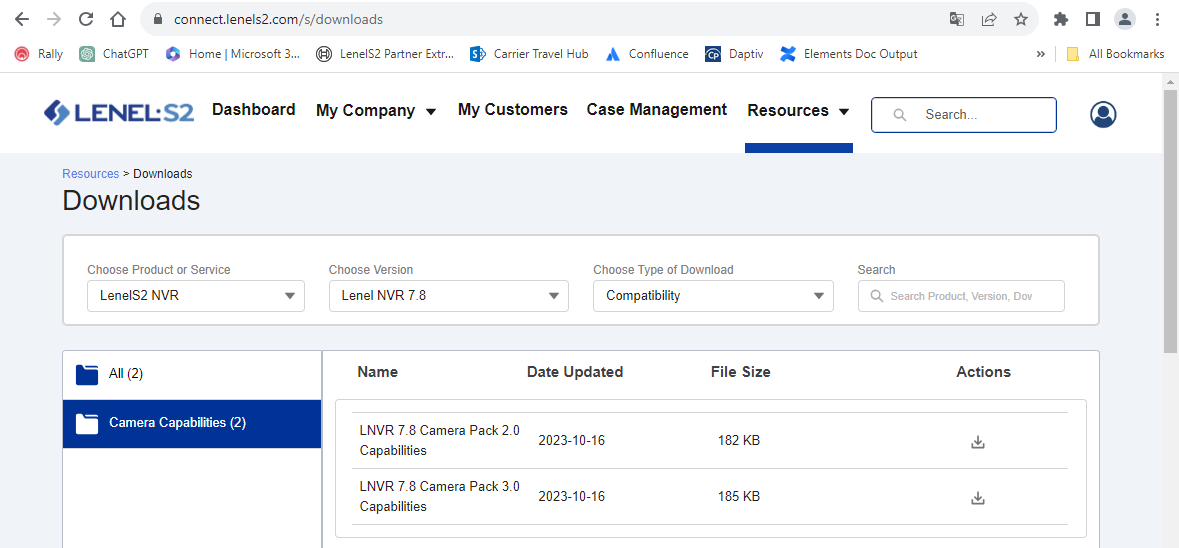
Compatibility charts
- Log into the LenelS2 Connect portal at connect.lenels2.com.
- Select the Downloads tile.
- On the Downloads page:
- In the Choose Product or Service drop-down, select "OnGuard".
- In the Choose Version drop-down, select a version.
- In the Choose Type of Download drop-down, select "Compatibility Charts".
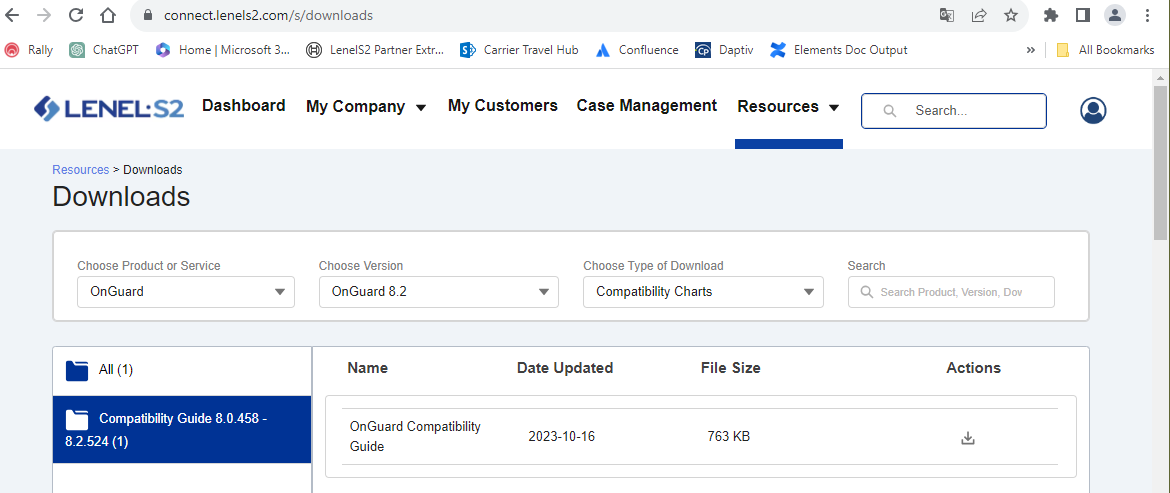
Documentation, Release notes, and the End User License Agreement (EULA)
Product documentation including the release notes and End User License Agreement (EULA) are included in all installations of OnGuard, which you can search by going to Start > All Programs > OnGuard > Documentation > Search All User Guides.
Web site path:
- Log into the LenelS2 Connect portal at connect.lenels2.com.
- Select the Downloads tile.
- On the Downloads page:
- In the Choose Product or Service drop-down, select "OnGuard".
- In the Choose Version drop-down, select a version.
- In the Choose Type of Download drop-down, select "User Guides".
- Select the user guide, release notes, or End User License Agreement file.
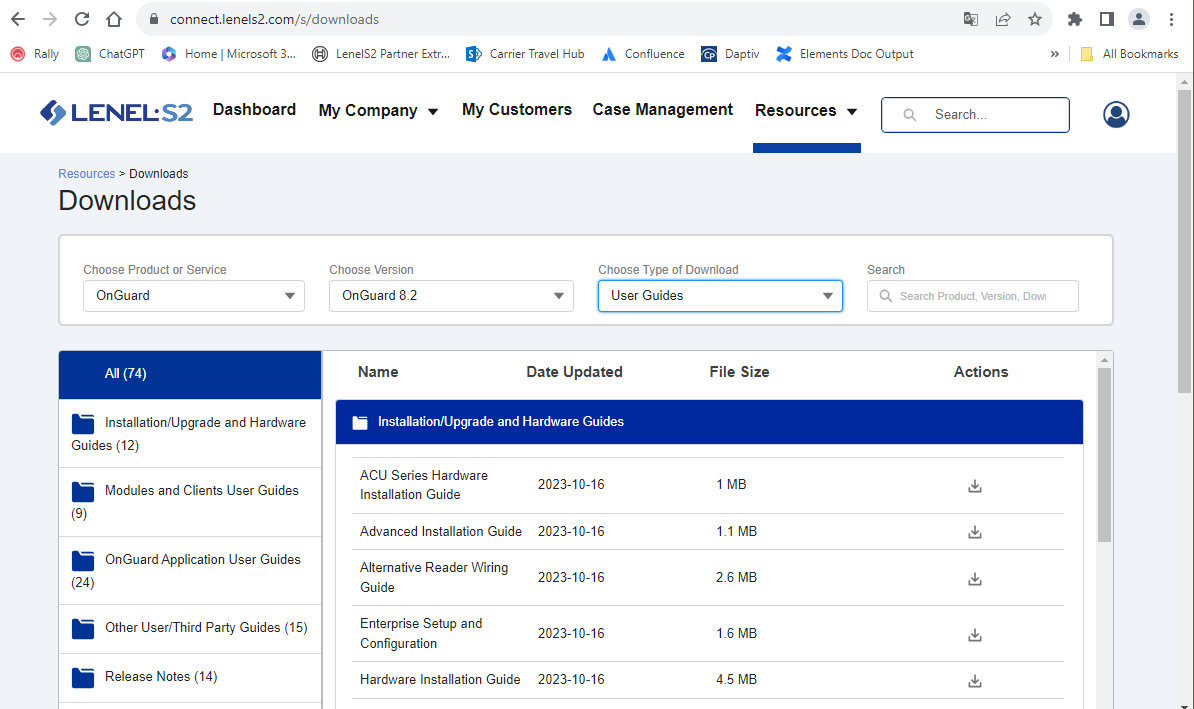
Firmware
- Log into the LenelS2 Connect portal at connect.lenels2.com.
- Select the Downloads tile.
- On the Downloads page:
- In the Choose Product or Service drop-down, select "LenelS2 Hardware".
- In the Choose Version drop-down, select a version.
- In the Choose Type of Download drop-down, select "Firmware".
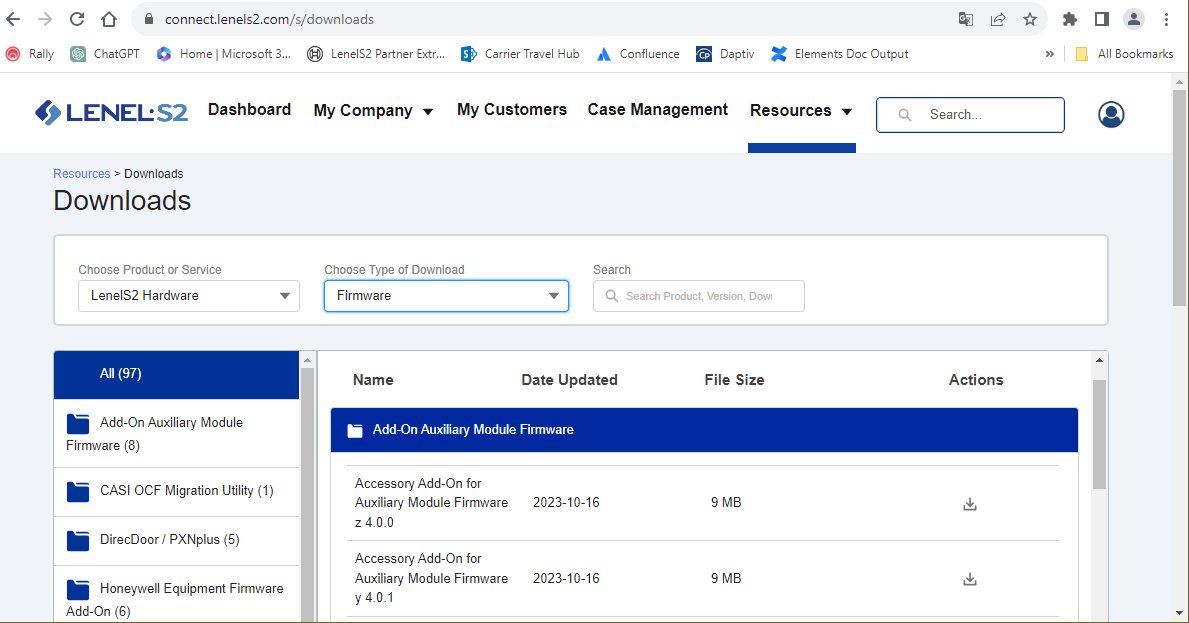
OAAP Interface Guides
- Log into the LenelS2 Connect portal at connect.lenels2.com.
- Select the Downloads tile.
- On the Downloads page:
- In the Choose product or service drop-down, select "OAAP Interface Guides".
- In the Choose type of download drop-down, select the partner product.
For more information on specific integration procedures, certified LenelS2 technicians may call the Technical Support lines to obtain additional OAAP documentation.

OAAP Partner Status
OAAP information, including the Partner Center Matrix and a full list of Recorder Integration Capabilities, is available in the LenelS2 Partner portal.
- Log into the LenelS2 Connect portal at connect.lenels2.com.
- Select the Downloads tile.
- On the Downloads page:
- In the Choose product or service drop-down, select "OAAP".
- In the Choose version drop-down, select a version.
- In the Choose type of download drop-down, select "OAAP Partner Status Matrix".
For more information on specific integration procedures, certified LenelS2 technicians may call the Technical Support lines to obtain additional OAAP documentation.

Product Memos
- Log into the LenelS2 Connect portal at connect.lenels2.com.
- Select the Communications tile.
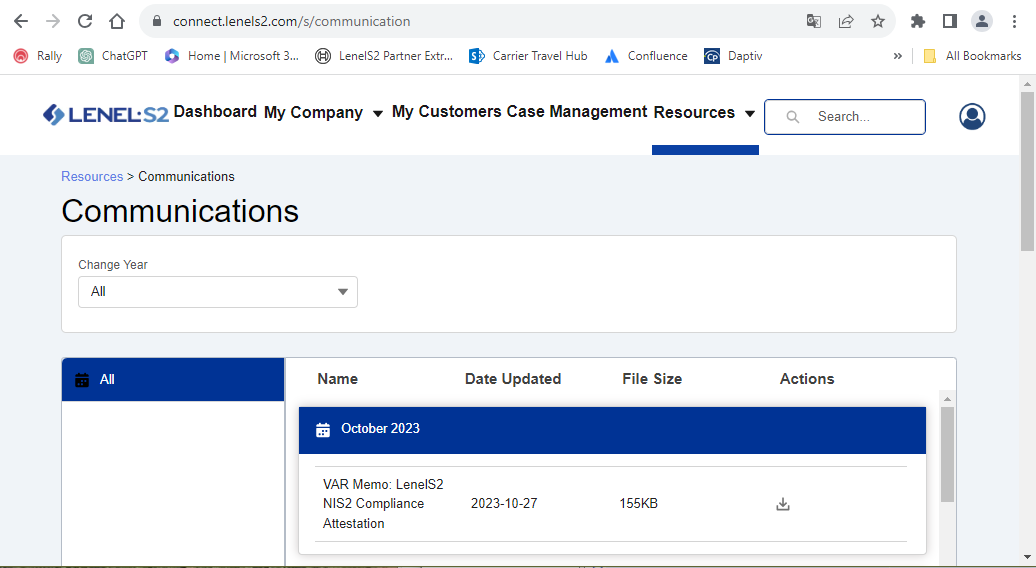
Release notes
Release notes are included as part of our product documentation. They are included in all installations of OnGuard, which you can search by going to Start > All Programs > OnGuard > Documentation > Search All User Guides.
Release notes are also available with the product documentation that is available on the LenelS2 Partner portal.
- Log into the LenelS2 Connect portal at connect.lenels2.com.
- Select the Downloads tile.
- On the Downloads page:
- In the Choose Product or Service drop-down, select "OnGuard".
- In the Choose Version drop-down, select a version.
- In the Choose Type of Download drop-down, select "User Guides".
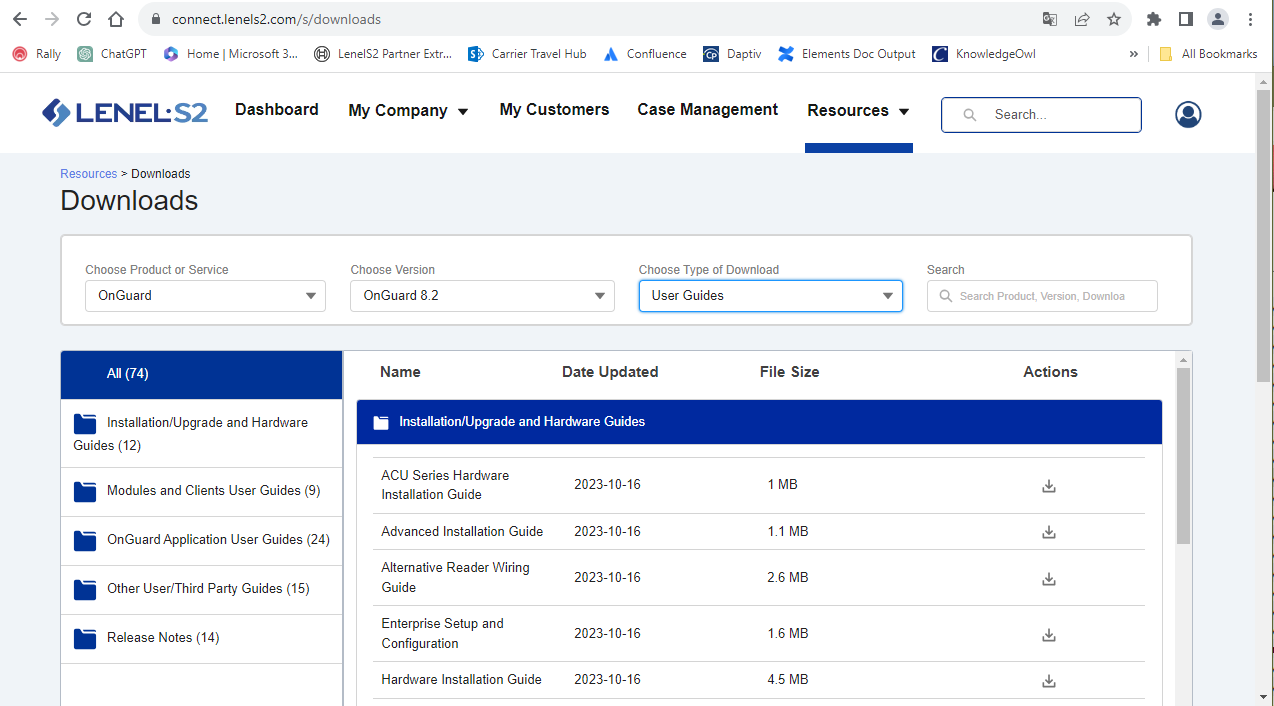
Specification Documents
- Log into the LenelS2 Connect portal at connect.lenels2.com.
- Select the Downloads tile.
- On the Downloads page:
- In the Choose Product or Service drop-down, select "OnGuard".
- In the Choose Version drop-down, select a version.
- In the Choose Type of Download drop-down, select "Specifications".
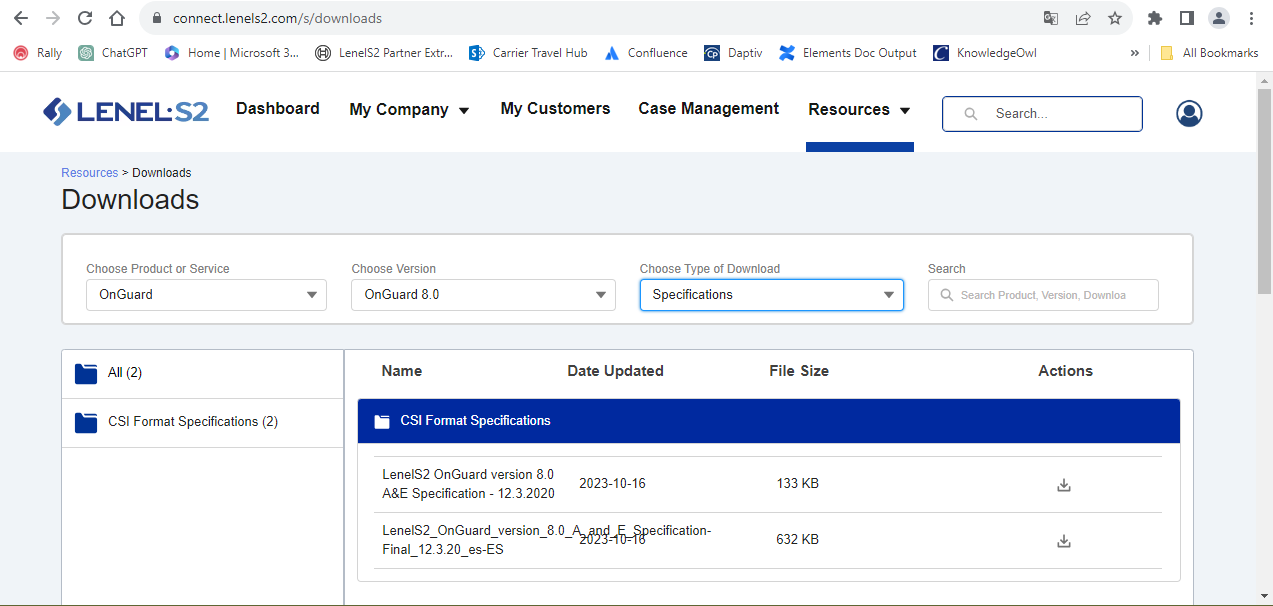
Applies To
All OnGuard versions
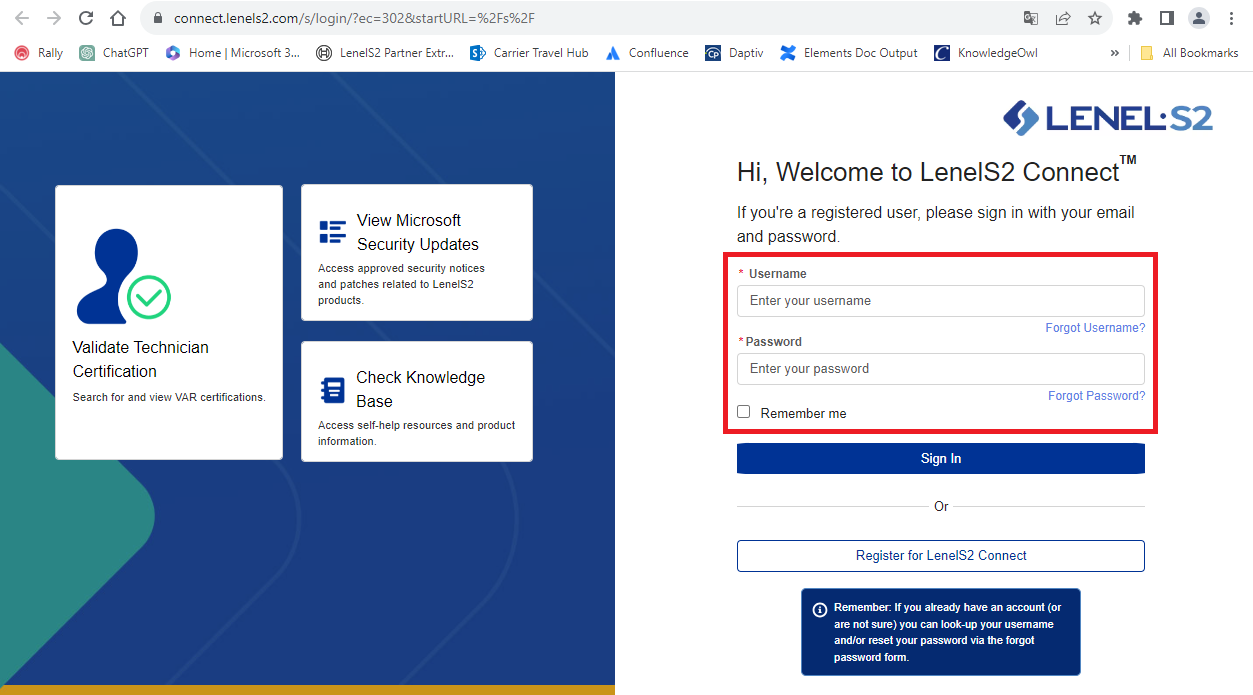
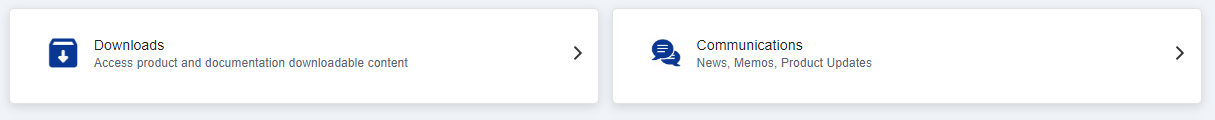 Common support options include:
Common support options include: