Symptom
The following error appears when a client tries to launch the LS Client Update Service application:
“A Fatal error occurred during installation. The installation is running in an unsupported, reduced-interface mode. If using Client Update, select the “Allow service to interact with desktop” option on the Log ON tab of the LS Client Update Service. For more information, refer to the OnGuard Release Notes. If deploying the installation without Client Update, refer to the OnGuard Release Notes. If deploying the installation without Client Update, refer to “Manual Unattended Client Deployment” in the Advanced Installation Topics guide for information on supported modes and parameters. Click “OK” to close the installer.”
Resolution
1. Run Services.msc and locate the LS Client Update Server service on the Application Server. Right-click and view its properties. Verify the Allow service to interact with the desktop checkbox in enabled.
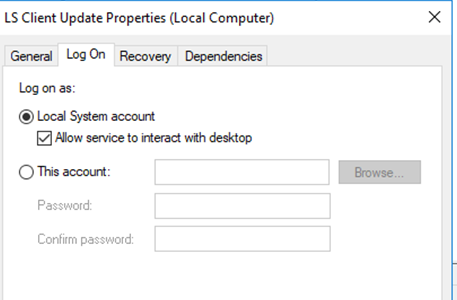
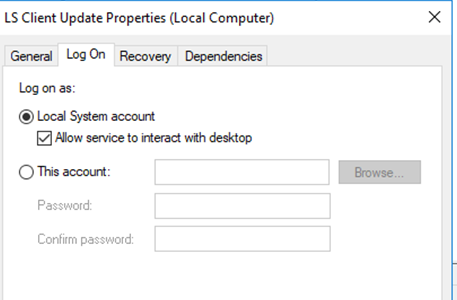
2. On the client machine, run Services.msc and verify that the LS Client update Service is not running.
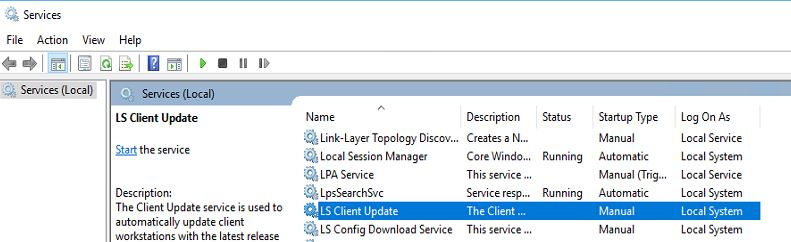
3. Log into an application in OnGuard. When prompted that the installation is out of date, close the option to update now. The OnGuard application closes and the LS Client Update Service Application launches.
Applies To
OnGuard 7.0 and newer