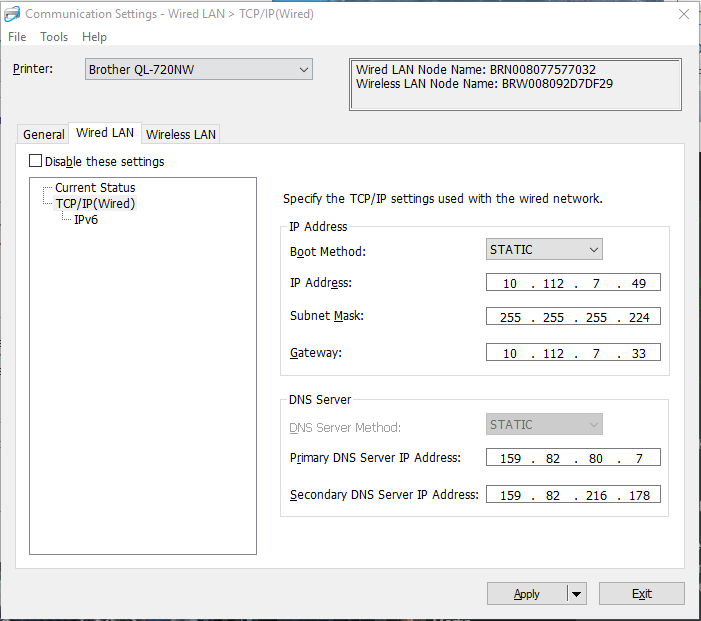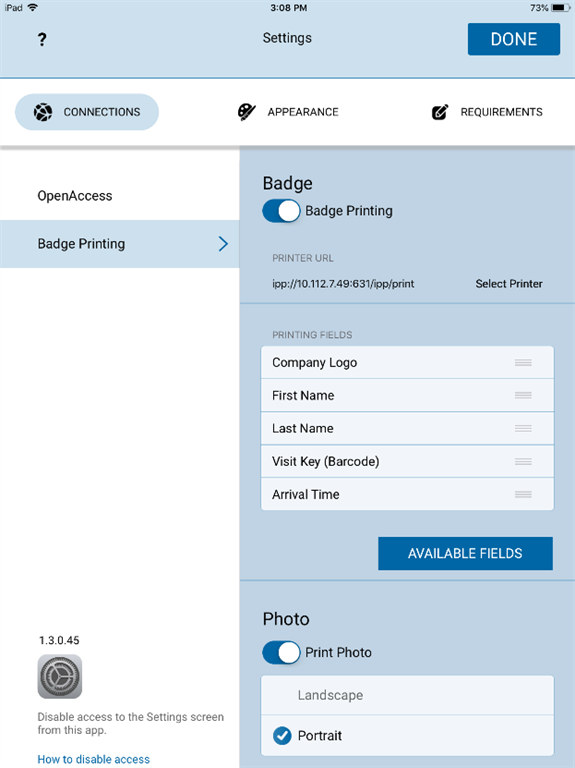Procedure Steps
- Connect the Brother printer to a networked computer using the USB port.
- Configure the Brother printer:
- Brother Printer Setting Tool
- Communication Settings
- Wired LAN:
- IP Address:
- Boot Method: Static
- IP Address: 10.112.7.49
- Subnet Mask: 255.255.255.224
- Gateway: 10.112.7.33
- DNS Server:
- Primary DNS Server IP Address: 159.82.80.7
- Secondary DNS Server IP Address: 159.82.216.178
- IP Address:
- Click [Apply].
For example: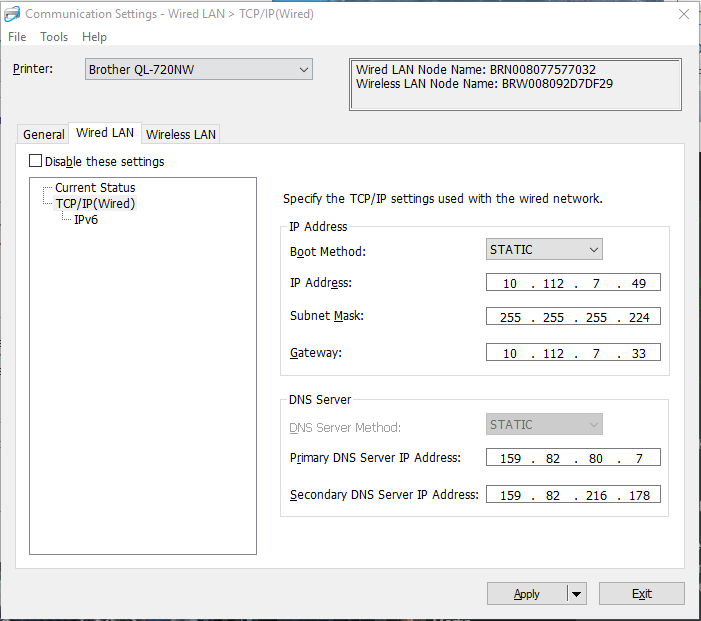
- Disconnect the printer from the computer's USB port and make sure the WiFi printer setting is OFF.
- Confirm that the Brother printer is on the network.
- Type the IP address into an Internet browser using a network-connected device.
- Connect an iPad with VSS installed to the network via WiFi.
- Open the VSS application on the iPad.
- Tap on the printer URL (Connections > Badge Printing > Printer URL).
- Enter ipp://IPADDRESS:631/ipp/print
For example:
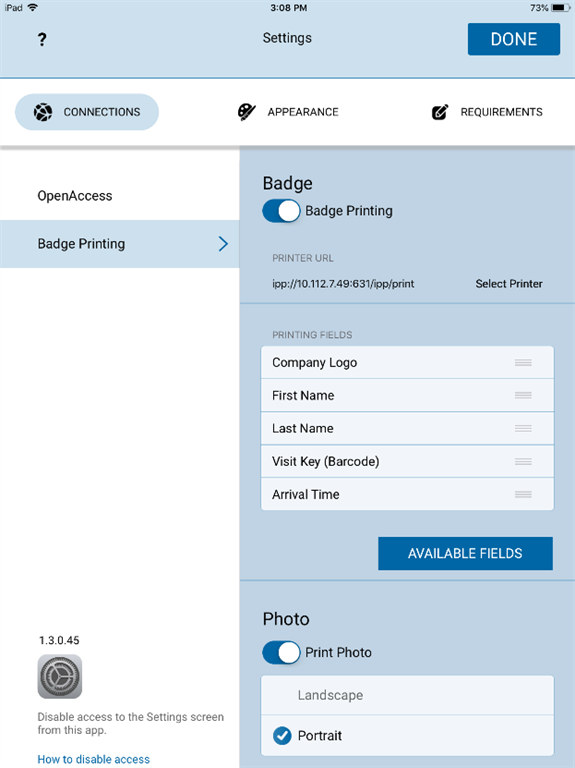
Applies To
Visitor Self Service