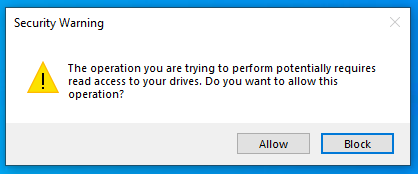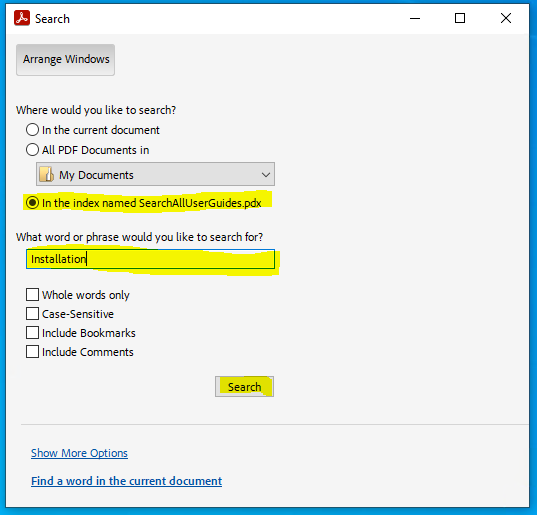The OnGuard documentation can be viewed as either user guides formatted for print (PDF) or online help.
Access User Guides with OnGuard Installed
Note: Documentation files are located in the OnGuard root folder, located in C:\Program Files (x86)\OnGuard\doc\en-US by default.
- Click Start, then All Programs > OnGuard version > Search all User Guides.
- A Window with a Security Warning will pop up, which states:
"The operation you are trying to perform potentially requires red access to your drives. Do you want to allow this operation?"
Select Allow.
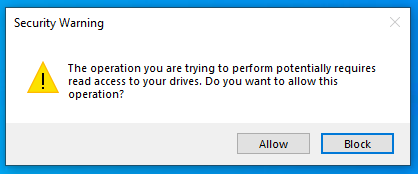
- By default the "Where would you like to search?" is directed toward the user guide directory.
- Enter search term(s) and select Search to retrieve all user guide files with related information.
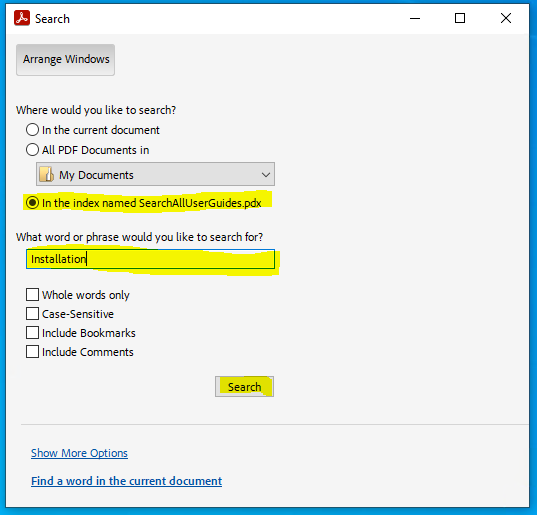
Access Help in OnGuard Applications
- Log into the OnGuard application you wish to view help for.
- On any screen in the application press Help > Contents or Search for that particular screen.
- Alternatively you can press F1 as a shortcut to this option.
Access Documentation on the OnGuard Installation Media
- On the OnGuard installation media, navigate to program files\OnGuard\doc\en-US.
- You will see a list of documentation files. Double-click a file to open it.
Download OnGuard User Guides from the Web
To download the OnGuard user guides from the web, you have two options for finding documents related to the OnGuard ecosystem:
First, you can browse and use the Search feature in the document library to find the relevant documentation.
- Navigate to https://buildings.honeywell.com/us/en and select Sign In > Sign in to MyBuildings.
- Navigate to Support > Document Center.
- Click Brand and then select LenelS2. (Note: LenelS2 is not listed if you are not signed in.)
- In the Product Family filter, select OnGuard.
- Select additional filters such as Product Category, Publication Type, and Release Date.
- In the Search box, enter the term you wish to search for, and then click the magnifying glass icon to search. Revise your search contents and/or filter to locate the document you need.
Second, to reach product-specific pages, navigate to the OnGuard product page on the Honeywell MyBuildings website at https://buildings.honeywell.com/us/en/brands/our-brands/lenels2/security-products/onguard.
Choosing a product type will bring you to a page or series of pages dedicated to whatever product you chose. Those pages will have links to the related documents, or lead you to specific pages for that product.
Applies To
OnGuard (All versions)